Why is My Spotify Wrapped Not Showing up? Fixes and Tips

Spotify Wrapped is a much-awaited annual feature providing users with a recap of their top songs, artists, genres, and podcasts. But sometimes Wrapped doesn’t show up, leaving users wondering why. This article explores the main reasons and fixes for Spotify Wrapped not appearing.
What is Spotify Wrapped?
Spotify Wrapped is a personalized showcase of a user’s listening habits on Spotify throughout the year. It compiles data on:
- Top songs streamed
- Favorite artists
- Music genres listened to
- Podcasts enjoyed
- Total minutes streamed
This data is presented creatively through graphics, stats, and story formats within the Spotify app.
Wrapped usually gets released in early December as an in-app experience. It offers users a fun way to reflect on their musical journey through the year. The limited time availability makes it highly anticipated.
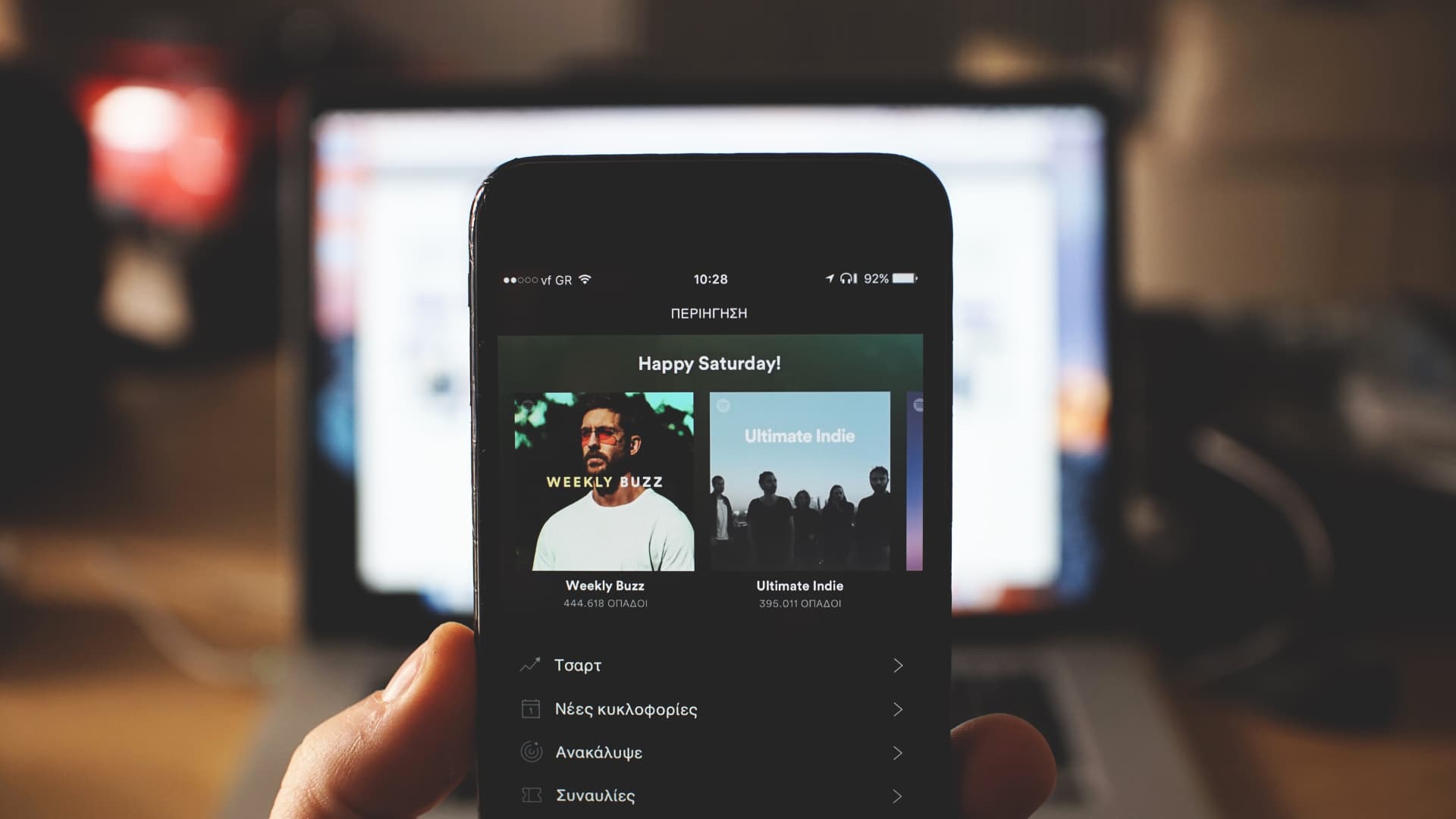
Why Isn’t My Spotify Wrapped Showing Up?
There are some common reasons why you may not see Spotify Wrapped on your app:
1. Gradual Rollout
Spotify doesn’t release Wrapped to all users simultaneously. It rolls out gradually over a few weeks. This staggered approach allows Spotify to handle demand spikes.
So even if Wrapped has launched, you may not see it on day one. You’ll need to wait for your turn.
2. Insufficient Streaming Activity
To generate a Wrapped, you need to fulfill certain streaming criteria:
- Stream at least 30 songs for a minimum of 30 seconds each
- Listen to 5 or more artists
- Use Spotify through the eligibility period
Not meeting these thresholds can result in no Wrapped.
3. Using Older App Version
Having an outdated version of the Spotify app can prevent Wrapped from showing up. You need to be on:
- iOS: Version 8.8.92 or higher
- Android: Version 8.8.90.893 or higher
So check your app version and update it if needed.
4. Accessibility Settings Conflicts
Certain accessibility settings like screen readers can disrupt Wrapped from loading properly. Turn them off temporarily to see if that fixes it.
5. Server Issues
High Wrapped demand sometimes causes temporary server issues, leading to error messages like “no healthy upstream”. Check Spotify’s status page or try again later.
6. Unsupported Region
Due to privacy laws, Spotify Wrapped isn’t available in a few regions. If your country doesn’t have access, you won’t see Wrapped.
How to Fix and Access Spotify Wrapped
If you haven’t received your Wrapped yet, here are some troubleshooting tips:
Update Your Spotify App
Go to your device’s app store and check for a Spotify app update. Install the latest version. This resolves compatibility issues.
Re-Login to Your Spotify Account
Logging out and back into your Spotify account can help reset any cached data or session issues blocking Wrapped.
Search ‘Spotify Wrapped’
Type “Spotify Wrapped” or “Spotify:datastories: wrapped” in the Spotify app’s search bar. This surfaces a direct link to Wrapped.
Clear Storage and Cache
Clearing cached data and app storage can fix errors caused by corrupt files. Go to app settings and clear stored data.
Reinstall the Spotify App
As a last resort, uninstall and reinstall a fresh Spotify app from the app store. This eliminates any stubborn underlying bugs. Sign back in to see Wrapped.
Be Patient!
Wrapped rollout happens gradually. If you don’t get it on day one, hang tight for a notification from Spotify indicating it’s ready for you.
When Does Spotify Wrapped Become Unavailable?
Spotify Wrapped is a limited-time experience. In 2022, it was available until mid-January. Thereafter, visiting the Wrapped page redirected to a playlist of your top songs.
The availability window for Wrapped 2023 hasn’t been confirmed yet. But you can expect it to be around for a month or so. Be sure to view your Wrapped before it goes away!
Can You See Past Years’ Spotify Wrapped?
To rediscover your Wrapped from previous years:
- On Mobile: Search for ‘Wrapped 20xx’ e.g. ‘Wrapped 2021’ in the app.
- On Desktop: Go to Browse > Genres & Moods > Wrapped 20xx.
This will surface your personalized playlist from that year for some musical nostalgia!
Tips to Improve Your Next Spotify-Wrapped
Here are some tips to make your Spotify Wrapped even better next year:
- Follow New Artists – Check Spotify’s Discover Weekly and Release Radar to find new music and artists to diversify your streaming.
- Listen to Full Albums – Don’t just shuffle songs. Listening to full albums will give artists more weight.
- Use Spotify Consistently – Stream music throughout the eligibility period so you have enough data.
- Listen to Podcasts – Check out Spotify’s podcast catalogue so your Wrapped also reflects your podcast habits.
- Share on Social Media – Post your Wrapped on social for fun – music brings people together!
FAQs About Spotify Wrapped Issues
Why does Spotify Wrapped appear blank?
If your Wrapped appears empty, it likely means you didn’t meet the minimum streaming threshold – at least 30 tracks for 30 sec each from 5 artists.
Can you see someone else’s Spotify Wrapped?
No, Spotify Wrapped is personalized and viewable only by each user for their listening data. It cannot be accessed by others.
Is Spotify Wrapped available for non-Premium users?
Yes, Spotify Wrapped is available for both Free and Premium account holders as long as you meet the streaming requirements.
Does Spotify Wrapped include podcasts?
Yes, Spotify Wrapped provides insights into your top podcasts, episodes, genres, and hosts along with your music streaming data.
Can you share Spotify-wrapped stories?
Absolutely! Within the Wrapped experience, tap the “Share” button to post your Wrapped stories on social media, messages, or with friends.
Conclusion
Spotify Wrapped offers a fun retrospective of your yearly listening but may not immediately appear for everyone. Check you meet eligibility criteria and troubleshoot issues like outdated apps, accessibility settings, or server problems. With some patience and the right fixes, you can access your Wrapped and join the social sharing.





