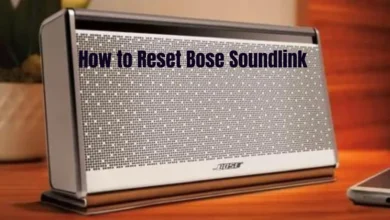How to Make a Nametag in Minecraft | Complete Guide

Minecraft is all about you and your creativity. You can personalize as much as you want in the sandbox OG. The core of the game is about personalization, a great way to make the game more fun is by learning how to make a nametag in Minecraft. This will allow you to name characters to creatures within the game, giving you a complete feel of your own creation.
Especially, if you are new to the game and want to create your own unique universe, this is one of the things that you need to do at all costs. And this guide is all about that. Read on to find out or read our guide on how to make a pot in Minecraft.
How to Make a Nametag in Minecraft: Obtaining Nametags
Obtaining nametags isn’t that easy because you will have to track down instead of crafting, as this won’t have the ability to do so. Luckily, there are several ways to track down and make a nametag.
Exploring Dungeons and Chests
The first method is to explore chests and dungeons to obtain nametags. These are found often in the hidden chests which are placed at random places like woodland mansions, mineshafts, and dungeons. So, next time you explore your world, make sure to keep an eye out for these hidden treasures.
Trading with Librarians
Another method for obtaining a nametag is by trading. You can trade with librarians in Minecraft villages. But it needs some unlocking. You first need to spend your time and efforts and level up the librarian to the Master Level, and to do that you will need about 250 experience points. But this won’t be that simple. You will have to trade paper and books to speed up this process and once you reach there, you will be able to exchange 20 emeralds for a nametag.
Fishing for Nametags
The last method on our list is to fish for the nametags, which is the most exciting one. Like conventional fishing, in Minecraft, you will need a fishing rod, which you can craft using sticks and string. And after that, it’s simple. Go to a water source where you can fish, cast your line, and wait until a nametag reels in. Also read how to rollback Minecraft server guide.
How to Make a Nametag in Minecraft: Crafting and Usage
Now that you have the nametag, you can advance to the next step, crafting it perfectly and using it for a personalized world of yours. Here’s how to do this:
Utilizing an Anvil
The first thing on the list to use a nametag is an anvil. You can simply craft it with three iron blocks and four iron ingots. Once you craft an anvil, the next thing to do is to open its GUI and place the empty nametag exactly at the leftmost slot. Do keep in mind that the second slot in there should be empty and that’s where you will type the desired name on the bar above. And if the name is available, you’ll have a labeled nametag in the box after the arrow. Add it to your inventory and simply use it on any mob you want to name.
Preventing DE spawning
What’s great about the nametags is that the named mobs won’t despawn, ensuring that your customized creatures and characters stay in the game even if you leave the area or reload. This feature allows you to create stories with persistent and named characters in your Minecraft world.
Conclusion
In Minecraft, nametags are more than just labels; they’re the key to personalizing. This enhances your experience by giving you storytelling abilities. Whether you’re exploring dungeons, trading with librarians, or fishing by the shore, the search to get these valuable items is an adventure in itself. Once you have them, you can create a world swarming with named creatures and characters that you have assigned to everyone. And then you will have your own, unique and personalized world.
Read More: How to Play Minecraft VR