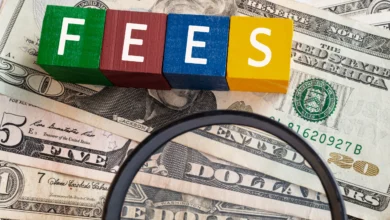What is Data Roaming? The Complete Guide

Data roaming allows you to stay connected and access data services when you travel outside of your mobile carrier’s coverage area. With data roaming, your smartphone, tablet, or other cellular-enabled device can connect to another available cell network automatically.
While this provides convenience, data roaming often incurs significant extra charges if not managed properly. This comprehensive guide will explain everything you need cellularllular data roaming.
How Does Data Roaming Work?
When you travel domestically or internationally into an area outside of your mobile carrier’s network zone, your device will automatically start searching for an available cellular network.
Once connected, you can make calls, send texts, and use data as you normally would. This is made possible through roaming agreements between wireless providers.
For example, if you’re an AT&T subscriber traveling to Europe, your phone may connect to a local carrier like Vodafone using roaming. This allows you to stay connected but usage is billed back to your home carrier.
While domestic data roaming is typically included for free these days, your carrier may enforce slower speeds or data caps when roaming. International data roaming often incurs pay-as-you-go charges unless you have an international plan or package.
Key Data Roaming Terms
- Home Network: The mobile carrier you subscribe to with monthly service e.g Verizon, T-Mobile
- Roaming Network: A partner cellular network your device connects to when traveling outside your home coverage zone
- Domestic Roaming: Roaming within the same country as your home carrier
- International Roaming: Roaming on foreign networks when traveling overseas
Why Enable Data Roaming?
There are some good reasons why you may want to enable data roaming when traveling:
- Avoid Losing Connectivity: Maintain access to mobile data for maps, travel info, transport/ride apps, messaging etc.
- Stay Productive: Remotely access emails, cloud documents and handle work duties when abroad.
- Keep In Touch: Use messaging/calling apps like WhatsApp to communicate with friends, family and colleagues back home.
However, it’s essential to balance connectivity needs with controlling costs when data roaming.
Data Roaming Costs and Charges
Unless limited by monthly plan data caps, costs can spiral out of control rapidly when data roaming internationally. Even domestic roaming may incur charges with some carriers until monthly caps are reached.
Some examples of pay-as-you-go data roaming rates when not using packages:
- $2 to $20 per megabyte (MB) of data internationally
- $0.25 per minute for calls while roaming
- $0.50 to $5 per text message (SMS)
These basic rates mean it’s easy to spend hundreds or thousands extra if you heavily use email, web browsing, video/music streaming, social,l media or calling apps while travelling.
Know Your Carrier’s International Roaming Policies
International including destinations and roaming, rates can vary drastically depending on domestic and overseas mobile carriers seas.
It’s vital to understand your carrier’s specific roaming policies before travel. Key aspects can include:
- Enabled countries for roaming
- Inclusive roaming destinations
- Pay-as-you-go data rates per MB
- Daily, and monthly packages available
- Calling, texting, and data inclusions
- Speed and usage restrictions/capsForex,x ample T-Mobile, and Google Fi have some of the most roaming-friendly international policies from major US carriers.
Meanwhile, Verizon and AT&T offer some international roaming inclusions but may incur significant pay-as-you-go charges without an additional package or pass.
5 Tips to Avoid High Roaming Charges
If you want to use data while roaming internationally, specialized roaming packages, daily passes, and careful usage management are key to controlling those costly fees.
1. Purchase International Roaming Bundles
For trips where you need regular data access abroad, check if monthly international data roaming packages are available from your carrier. These provide an allocation of full-speed data and texts/calls to selected destinations for a fixed price.
If you plan to visit multiple countries, a carrier like Google Fi provides a flat full-speed data and texting rate internationally, without needing country-specific packages.
2. Use International Daily Passes
If you only need occasional data while roaming internationally, a daily roaming pass can minimize those shocking per-megabyte rates.
For around $5 to $10 per 24-hour period depending on region, these passes allow you to use a data allotment at full speeds plus make calls and texts to standard numbers. Useful for short trips or keeping emergency roaming access open.
3. Toggle Data Roaming Off When Unused
Be sure to disable cellular data roaming in your device settings whenever possible to block any unintended background usage that could generate fees.
Only reactivate temporarily when you specifically need to use data, make a call, or send a message while roaming abroad or domestically.
4. Connect to Free WiFi Hotspots
When shops, hotels, or cafes offer free public WiFi, always connect your device to use that internet access instead of cell data while roaming.
This allows you to check emails, messaging apps, social networks, bookings, and transport apps without racking up a penny in roaming charges.
5. Use Offline Maps and Apps
Download offline Google Maps and language translation packs before traveling internationally. Also check for offline modes in travel booking, airline, and transport apps in case WiFi is not readily available.
By selectively pre-loading offline content you can limit requiring a mobile data connection while roaming to more essential needs.
How Your Carrier’s International Roaming Works
To help give you an idea of what to expect from the major US networks, here’s an overview of key international roaming policies for Verizon, AT&T, and T-Mobile subscribers.
Be sure to check with your specific carrier before traveling internationally as inclusions for destinations or data amounts can vary by plan.
Verizon
Verizon offers TravelPass daily packages that provide predictable fees for international trips varying by country region. Rates are currently $2/day in Mexico & Canada, $5/day in many Latin American and Caribbean destinations, and $10/day for most other global destinations.
Each TravelPass provides your monthly plan’s standard allowances for 24 hours – for example, unlimited data if your domestic plan includes that perk already.
Some countries don’t have daily TravelPass rates yet require pay-as-you-go roaming, with costs from $2.05/MB data, $0.25/minute calls, and $0.25-$0.50 per text. Verizon also offers monthly international data packages or global calling add-ons.
AT&T
AT&T offers daily international roaming passes starting from $10/day in over 200 destinations globally including Europe and Asia. These provide unlimited data and texting plus calling back to the USA.
Pay-as-you-go roaming data is $10 per 100MB with overage charges once a monthly cap is reached on most plans. Calling costs $1-2/minute and texting $1-3 per message depending on roaming country region. Monthly roaming data add-ons are also available.
Some AT&T plans include roaming talk, text, and data allowances for Mexico and Canada plus unlimited roaming data and calling from the USA to Mexico & Canada.
T-Mobile
For T-Mobile customers on Magenta, Magenta MAX, or most unlimited plans, international roaming perks start with unlimited talk, text, and 5GB full-speed data in Mexico, Canada, Western Europe, the UK, and Ireland then unlimited text/data at lower speeds after that allocation.
Unlimited calling and either 5GB or 15GB full-speed data depending on the plan is also included when roaming in additional destinations across Europe, Asia, and South America.
T-Mobile pay-as-you-go roaming rates are $6.50/GB in Simple Global areas or $0.005/MB international elsewhere. Roaming data packages or unlimited high-speed global options can also be added to base plans.
Managing Data Roaming on Your Device
It’s quick and easy to enable or disable cellular data roaming directly from your phone, tablet, or mobile hotspot device while traveling.
Here is how to find the relevant setting on popular mobile platforms:
iPhone
Go to Settings > Cellular > Cellular Data Options and toggle the switch beside Data Roaming accordingly.
Disable when not needed or block unintended app usage when abroad. Only enable temporarily when you want to actively use roaming data.
Android
Open your Android’s Settings then go to either Network & internet or Connections and choose Mobile network or Data usage. Toggle the switch beside the Roaming or Data roaming option on or off.
Turn it off when possible then enable it manually when required to make calls/texts or use roaming data overseas or domestically.
Roaming on Other Devices
Tablets, mobile hotspots, and even some laptops that are cellular data enabled typically also provide a data roaming option within settings. Common labels to look out for are Cellular Data Roaming, Mobile Data Roaming, or International Roaming.
Toggling this on allows roaming usage while toggling it off blocks your device from connecting to foreign networks to avoid unwanted data fees.
Data Roaming: FAQs
Still uncertain about some aspects of how to handle cell data usage when traveling abroad? Here we answer some frequently asked questions.
Is domestic data roaming free?
For most major carriers including Verizon, AT&T, and T-Mobile, roaming elsewhere in the USA does not incur extra charges these days. Your monthly data, calling, and text allowances apply whether on the home network or roaming domestically across the States.
Restrictions can include slower data speeds while roaming once monthly caps are reached, but domestic roaming itself is generally inclusive. Smaller domestic carriers may still charge for roaming so always confirm with your provider.
What happens if I exceed my data cap while roaming?
By default you will start racking up extremely high per-megabyte overage fees once monthly data caps are reached while roaming abroad or potentially when roaming on certain domestic networks.
Some carriers may simply throttle your speeds to 2G levels rather than overage fees. However excessive charges are still possible unless data billing is stopped entirely once caps are reached.
It’s essential either to not exceed your roaming data allowance or pay daily/monthly roaming package rates for full-speed unlimited usage rather than the $1-$10 per MB overages.
Is WiFi data use free from roaming charges?
Yes absolutely! Connecting to any free public WiFi hotspot while roaming internationally allows you to check emails, and messages and use apps/websites without incurring any cellular data fees whatsoever.
Just be sure to disable cellular data roaming first so your device does not default back to mobile data unexpectedly. Using WiFi overseas causes no roaming data usage or charges.
Can I be charged for receiving messages or calls while roaming?
Unfortunately yes, both incoming and outgoing voice calls can attract roaming fees depending on rates within that country. If friends or family abroad contact you frequently via call or SMS it could quickly become costly.
Many modern messaging and chat apps like WhatsApp call or message over internet data rather than accruing SMS charges. But plain SMS/calls incoming or out may incur roaming fees without an unlimited package.
How do I monitor roaming data usage?
All smartphones and tablets display cellular data usage statistics these days within settings. iPhone users can go to Settings > Cellular to view the total network data used. Android users should choose Data Usage in Settings.
Also, watch for warning texts from your carrier if nearing monthly limits for roaming data packs. Using your carrier’s website dashboard gives a live view of data usage for extra oversight.
The Bottom Line
While data roaming enables convenient connectivity abroad, those extremely high pay-as-you-go fees per megabyte of data, call or text can lead to bill shock unless managed carefully when traveling internationally.
Be sure to understand your carrier’s specific roaming policies thoroughly based on where you are going. Prepaid roaming bundles, daily/weekly passes, and disabling roaming when inactive are absolute musts for controlling extra costs.
monitor overall usage vigilantly across calling, messaging, and data apps while abroad through device settings. Connecting to free WiFi is highly recommended whenever available to keep roaming data costs down.