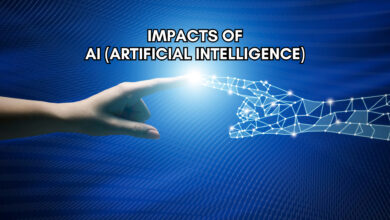How To Use Bing AI In 2023? A Complete Guide

Bing AI was introduced in February 2023 and has made a great impact on the fabric of Artificial Intelligence with some unique offerings. It is an integral feature of Microsoft’s Bing search engine (Microsoft Edge), aligning it with the next-generation OpenAI language model. In this guide, we will take you through what it has to offer, how big Bing AI is a deal, and how you can utilize it.
What is Bing AI Chat?
Bing AI Chat has been on the scene for a while now and now works as an infamous feature of Microsoft Edge that provides users with an immersive interaction with search results. Unlike traditional searches, Bing AI allows you to interact with an AI chatbot.
What Makes Bing AI Unique?
Before we jump straight into how to use Bing AI, you should first know what it brings to the table. The interface of Bing AI Chat is user-friendly and accessible for getting personalized information.
When you go to Bing Chat through the sidebar, available on Microsoft Edge, it conveniently opens search sources in new tabs while keeping your ongoing conversation with Bing AI.
How To Use Bing AI in 2023?

Now let’s get onto the most burning question: how to use Bing AI chat in 2023. Fortunately, this isn’t a complex process; you still need to understand some basics of interactions with AI, which you will gain quickly by interacting. Otherwise, simply follow these steps, and you will be good to go.
Step 1: Accessing Bing AI
To start a chat with Bing AI Chat, open the Microsoft Edge browser and navigate to Bing.com. A thing to note is that users have multiple options for accessing Bing Chat, and the easiest of them all is by clicking the “Chat” option at the top right of the screen.
Step 2: Your First Conversation with Bing AI Chat
After you access the Bing AI, you can choose between traditional search and chat interfaces. It offers three conversation styles: “More Creative” for innovative responses, “More Balanced” for informative and conversational answers, and “More Precise” for clear and fact-based responses.
You can ask questions via the prompt box, utilize the microphone for voice interactions, or use the image feature to improve your conversations with Bing AI. Moreover. if you want a more personalized answer, you can use the “Compose” option from up top.
Step 3: Using Follow-up Questions
While Bing Chat’s suggested follow-up questions simplify the process, it’s always better to ask one that you really want to. However, you will be surprised to see how accurate the suggestions are. Continue till you don’t see the response that you are looking for.
Step 4: Sharing and Exporting Your Results
Bing Chat lets users export results in Word, Word online, PDF, or Text formats. Sharing results on social media platforms like Facebook, Twitter, Email, or Pinterest is as simple as clicking the “Share” button.
Step 5: Creating New Topics
If you want to start a new conversation topic, simply click the “New Topic” button. This feature allows for seamless discussions tailored to your specific areas of interest.
What You Can Do With Bing AI? (Example Use Cases)

Bing AI Chat is a versatile tool with a wider range of applications than conventional chatbots. Whether you’re a creative professional, writer, or web developer, Bing Chat can facilitate you in doing various tasks quickly and efficiently. Here are some ways you can harness its amazing power:
1- Generate Creative Content
Sometimes, writers need a little push in the form of an idea or suggestion, and that’s exactly what Bing AI overcomes with its creative answers. You can generate any writing in any sort of tone with just a single prompt. For example, you can ask Bing AI to write a poem on Bing AI, itself, by Shakespeare.
2- Create Travel Itineraries For Vacation
Are you going on a trip to your dream destination and don’t know what itineraries would be best to reach your destination? You can ask Bing AI for suggestions by specifying walkability, affordability, and public transportation.
3- Create AI-generated Images
This feature sets Bing AI apart from many conventional Chat Bots as it can generate AI images. And what’s even more crazier is that it now comes with DALL-E, using your text prompts and creating great-looking visuals.
4- Coding
Coding isn’t easy to do as there are so many complexities within programming languages like Javascript and Python. But here’s the catch: you can use Bing AI to write code to enhance your productivity.
5- Solve Math Problems
Not a Huge revolutionary feature, to be honest, but it did remove the hassle of typing it on your computer’s address or search bar. You can simply go to Bing AI and seek answers to any math problem, which will give an accurate answer.
Effective Tips to Use Bing AI

Now that you know how to use Bing AI and its popular use cases, let’s give you a few effective tips on how to use it better. To maximize your experience, consider these tips:
1- Assign a Role to Bing Chat
Before entering your question, you should enter a prompt to treat Bing AI as an expert in a specific domain. Once you prompt it to be a specialist in a specific niche, you can ask relevant questions for better answers.
2- Ask Bing AI to Explain Concepts Like You’re a Kid
For complex topics where you aren’t an expert, just starting, it will be better to ask Bing AI to explain concepts like you are a kid. It will make the answers simpler and clear.
3- Provide Specific and Detailed Prompts
A great way to get a more detailed answer and a more human-like response is to try providing specific, detailed, natural, conversational prompts.
4- Verify the Sources of Bing AI Chat Answers
Before finalizing any response, always check the source provided by Bing AI to ensure that the source is genuine and reliable. This will provide you with a sense of guarantee that the information is valid, as multiple internet sources may be biased or inaccurate, which you need to avoid.
Addressing User Concerns

There you have it, a complete guide on how to use Bing AI in 2023, along with its everyday use cases and effective tips to make your experience better. However, there are some user concerns related to Bing AI, which include its limitations, future, and how better it is compared to other AI-language models like ChatGPT. If any of these points also concerns you, like many other people, then here’s what there is to know.
Also Read: 8 Must Have Apps for Productivity in 2023
Limitations of Using Bing AI
While Bing AI is a great tool to have, however, there might be times when you will see its limitations; here are the most common of them:
1- Daily Chat Limits
Microsoft has limited Bing AI to 30 turns per chat and a total of 300 chats per day. This is due to the high user demand and to keep the servers from getting too much traffic the whole day.
2- Shallow Answers
Bing AI sometimes provides users with a short and, in a way, superficial answer. However, this is expected to be fixed in future updates.
3- Ad-Supported
While using Bing AI, you should remember that it’s ad-supported, meaning you will see recommendations with the responses when you search for products. Whether you are searching in general for information or recommendations, this is likely to happen.
Bing AI Chat Vs. ChatGPT
Bing AI Chat and ChatGPT are two chatbots that leverage OpenAI’s language model, GPT-4. However, some key differences set them apart:
1- Access to the Internet
Bing AI Chat has access to the internet, which ChatGPT hasn’t. This feature distinguishes both as you will get Bing AI responses that are more precise and updated, while ChatGPT has the limitation of information till 2021.
2- Image Generation
While ChatGPT primarily relies on text-based responses, Bing AI also offers image generation capability, unlike ChatGPT, by using DALL-E.
3- Limitation
As mentioned earlier, Bing AI has a limit of 30 conversations per chat and 300 chats daily; on the other hand, ChatGPT has fewer limitations than Bing AI. ChatGPT restricts 30 messages per hour on the basic plan, and ChatGPT Plus has up to 50 messages every three hours.
What’s Next? The Future of Bing AI’s Chat
Bing AI holds the potential to revolutionize a wide range of industries, ranging from healthcare and education to transportation and farming. With the power of AI through programs like AI for Earth, Microsoft is already exploring how this technology can address pressing global challenges and promote sustainability.
Including moral and unbiased AI usage in your lifestyle is important, as Microsoft aims to ensure that AI technology benefits society without deepening existing issues. To sum it up, the future of Bing AI Chat is filled with promise and potential contributions to various aspects of our lives.