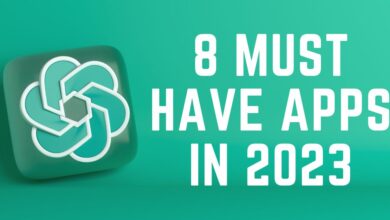How To Hide Text Messages On Android?

When information is readily shared online, protecting our privacy is essential. The widely used operating system Android is home to a broad variety of communication tools. One of them, SMS (Short Message Service) has continued to be important despite the development of popular messaging apps.
You are surely well aware if you use Android that privacy and security are major issues. Protecting the private conversations that pass through your SMS inbox is just as important as preventing unwanted access to your device. To protect the privacy of your private information, we’ll go into detail in this blog post about how to hide text messages on Android.
We’ll provide you with the information and abilities you need to keep your SMS privacy from fascinated eyes. Let’s begin on this journey to strengthen your Android security and protect the privacy of your valuable text messages.
Why Hide Text Messages on Android
You might be confused as to why someone would still want to hide their text messages on an Android handset in an age dominated by instant messaging applications. Let’s now explore the motivations behind those who choose this apparently strange path.
1. Text Message Security
Your SMS messages are no longer just casual conversations. Sensitive financial and personal information is frequently contained in them. You can prevent strangers from quickly accessing your private matters by hiding your messages, just like you would lock the entrance to your virtual residence.
2. Protecting Personal Space
We all appreciate our own space, both offline and online. So, we have the right to safeguard our digital communications, just as we lock our houses and diaries. We might feel in charge and in our own space while our text messages are hidden.
3. Sensitive Information Protection
We frequently communicate sensitive information via text, whether it be for private talks, business transactions, or private work-related texts. Encrypting messages makes sure that your private information is kept private.
4. Avoiding Embarrassment
We have all sent texts that we wish we could take back. You can prevent that embarrassing situation where someone unintentionally finds a message you’d want to keep private by hiding text messages.
5. Curbing Misunderstandings
Some communications should only be shared between particular parties. When others accidentally witness these interactions, hiding messages from certain contacts might help avoid misunderstandings and potential disputes.
6. Enhanced Focus
It might be annoying to get constant message notifications. You can focus on what is important right now and avoid unnecessary distractions by hiding messages.
Method 1: Archiving Text Messages
Archiving text messages on your Android device is a smart move when it comes to safeguarding your private conversations. In this section, we’ll delve into the nitty-gritty of this method and explain how it can help you keep your messages secure and away from prying eyes.
What Is Archiving Text Messages?
Archiving is like giving your text messages a secret hiding place within your messaging app. It’s like tucking away your letters in a drawer where only you can find them. This feature is widely available on most Android messaging apps, and we’ll use Google Messenger as an example.
How to Archive Text Messages on Android Using Google Messenger
Let’s break down the steps to archive text messages with Google Messenger. It’s as easy as sliding a note into that hidden drawer:
1. Open Your Messenger App: First, launch the Google Messenger app on your Android device. It’s typically pre-installed, but you can download it if needed.
2. Slide to Archive: Find the conversation you want to hide from prying eyes. Now, here comes the magic—slide the message to the right. Just like that, the conversation disappears from your main inbox. Alternatively, you can long-press on the specific contact to access the archive option.
3. Retrieve Your Archived Messages: But wait, you’re not locking them away forever! To access your archived messages, tap on the options menu (those three dots) usually located in the top-right corner of the screen. Select Archived. There you have it—all your archived messages, safe and sound.
Method 2: Using Third-Party Apps
Third-party applications meant to enhance your privacy are another option to consider when it comes to protecting your text messages on Android. Message Locker distinguishes out as a dependable alternative during the extensive selection of Android privacy applications accessible.
Why Message Locker?
Message Locker excels in protecting your private text messages and making sure they are kept out of the hands of others. It is comparable to having a digital safe for your SMS correspondence. So let’s get started on using this practical tool to strengthen your text message privacy.
Also Read: How To Pause Instagram Reels
How To Hide Text Messages On Android Using Message Locker
1: Download and Install
Start by downloading Message Locker from the Google Play Store. Although the app is free, there are in-app purchases available if you want more sophisticated capabilities.
2: Create Your PIN
Launch the app after installation. Message Locker needs you to set up a PIN or a pattern lock in order to protect your privacy. Pick the one that best meets your security requirements. Your initial line of protection against prying eyes is this.
3: Setting Up Recovery
Concerned that you will forget your PIN or pattern? You are covered by Message Locker. Just in case you need to reclaim access to your restricted communications, set up a recovery email. It’s a wise decision, particularly if you are prone to password forgetfulness.
4: Choose the Apps to Hide
More than simply text messages may be hidden using Message Locker. It may also be used to hide other applications that contain sensitive information. Choose your stock messaging app or any additional messaging applications you choose to keep private for our discussion of text messages.
Additional Features to Safeguard Your Privacy
Message Locker goes above and beyond to improve Android text message security. Along with concealing your SMS, it also provides features like photo locking, junk-clearing, enhanced protection upgrades, and thorough app capabilities information.
When it comes to protecting your text messages, Message Locker stands out among Android privacy applications. Your private talks may stay just that private with its user-friendly UI and strong security measures. Therefore, give Message Locker a try and keep your text messages underpin lock and pattern lock if you value your SMS privacy.
Conclusion
In the current digital era, protecting your text message privacy on Android is crucial. Given the private nature of our communications, Android SMS security should not be taken lightly. As we’ve seen, there are several ways to help you keep your communications private, whether you decide to archive messages or use third-party programs.
Maintaining this level of privacy is not just about protecting secrets; it’s about preserving the trust and security of your personal and professional conversations. We encourage you to take action, implement the provided methods, and secure text messaging.