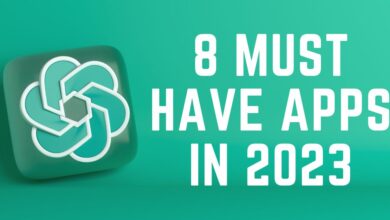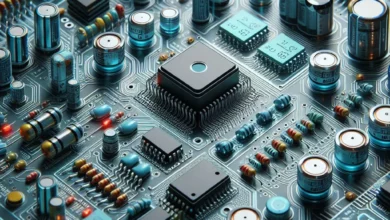Best DNS Server for Gaming in 2023

DNS servers are a great way to take your gaming experience to a whole new level but are often overlooked as a not-so-important element. One thing that every gamer can agree upon is that even milliseconds count and the search for a way to elevate their experience is ever-longing.
What if we tell you that having a DNS server by your side can help you get faster, you would love to know more, don’t you? Well, that’s the whole point of this guide. We will list down the best DNS server for gaming in 2023. Just tag along for a bit.
What Really is a DNS Server
You might know this already but for starters, here’s what you need to know. Domain Name System, DNS, is like an address book of the internet that converts user-friendly domain names into computer-friendly Numerical IP addresses. Little confusing, right? Take it this way, whenever you enter a website “URL” your device sends a DNS request to the website’s designated DNS server. And that’s the primary job of a DNS server, facilitating web browsing.
Does DNS Influence Gaming?

DNS servers really help. Imagine having a fast DNS server by your side that can increase the loading speed of web pages relevant to gaming. Cool, right? This can save those milliseconds that we have been talking about. Moreover, with the help of a DNS server, you can get access to restricted gaming content.
Benefits of Using a DNS Server as a Gamer
Here are some of the advantages you get while using a DNS server while gaming.
- Reduce latency: Any good DNS server helps reduce lag by settling domain names to their IP addresses more quickly. This is extremely beneficial for online gaming because the smallest amount of lag can be the difference between winning and losing.
- Improve connection reliability: It can also help to improve connection reliability by using a combination of techniques and route traffic around crowded or inconsistent networks. This results in reducing the risk of disconnections and other problems that can eventually ruin a gaming session.
- Block malicious websites: Parental controls and malware blocking are also available in some DNS servers. This can safeguard against malicious websites and other threats that can harm a system or steal data and information.
Best DNS Server for Gaming in 2023
There are dozens of quality DNS servers available out there, but only some of them are worth being called the best. And for the gamers, here is our list of the best DNS servers for gaming in 2023.
Cloudflare DNS
- Primary DNS (Preferred DNS): 1.1.1.1
- Secondary DNS (Alternate DNS): 1.0.0.1
If you call yourself a true gamer and a tech geek, you might know about Cloudflare already. This is a fast and secure DNS service that has been around for quite a while and is budget-friendly as well, making it more amazing. It offers protection against DDoS attacks as well as DNS spoofing. Wondering how? Because of its security features, it keeps every threat away and lets you slay whichever game you play. And it provides coverage spanning 250 cities, isn’t this great?
Google Public DNS
Primary DNS (Preferred DNS): 8.8.8.8
Secondary DNS (Alternate DNS): 8.8.4.4
Who doesn’t like Google? Its public DNS has been on the landscape for years and is renowned for its speed and global coverage. The browsing experience that you get with the Google DNS server is unmatched. However, there is a concern that makes it not so reliable for some people, which is the Google privacy policy. This policy permits the collection of DNS data, which for some of us isn’t tolerable, resulting in a search for alternatives.
Quad9 DNS
- Primary DNS (Preferred DNS): 9.9.9.9
- Secondary DNS (Alternate DNS): 149.112.112.112
Quad9 is an underdog as not so many people know about what it has in the bag for gamers. What really makes it worthy of being called an underdog is its real-time blocklist security feature. With Quad9 you can expect the extraordinary, as its security protocols block access to websites that you added in the blocklist no matter what. What’s cool is that it won’t let you proceed no matter what you do as long as they are on the blocklist.
Can You Change a DNS Server
Your computer already has a DNS server and there’s a way to change it and it’s not that difficult. By following our guide, you can change your server to the above-mentioned DNS servers. And there are two devices where you can use these best DNS server for gaming, Windows, and Routers. Here’s a breakdown of how to do it for each:
How to Change DNS Server on Windows
Method 1: Changing DNS Server for a Specific Network Adapter
- Open Network Settings.
- Access Network and Sharing Center.
- Select Network Adapter.
- Access Internet Protocol Version 4 (TCP/IPv4) Properties.
- Manually Set DNS Server Addresses:
- In the next window, select the option “Use the following DNS server addresses.” Enter the preferred DNS server address and alternate DNS server address. For example, you can use Cloudflare’s DNS servers: Preferred DNS server: 1.1.1.1 and Alternate DNS server: 1.0.0.1.
- Once you do all these steps, click “OK” to save the changes.
Method 2: Changing DNS Server for All Network Adapters
- Open Network Settings.
- Change Adapter Options.
- Access Network and Sharing Center.
- Access Internet Protocol Version 4 (TCP/IPv4) Properties.
- Manually Set DNS Server Addresses:
- Choose “Use the following DNS server addresses” and enter your preferred and alternate DNS server addresses.
- Click “OK” to save the changes.
How to Change DNS Server on a Router
Changing DNS settings on a router affects all devices connected to that router. Here’s how to do it:
- Access Router Settings.
- Log In to The Network.
- Find DNS Settings.
- Enter DNS Server Addresses.
- In the DNS settings section, you’ll likely find options for “DNS Server” or “DNS Address.” Enter the preferred and alternate DNS server addresses you want to use. For example, you can use Cloudflare’s DNS servers: Preferred DNS server: 1.1.1.1 and Alternate DNS server: 1.0.0.1.
- Save Changes.
- Reboot Router (If Needed).
What’s Next?
Now that you know the intricacies of what DNS servers are and with our list, you can select the best DNS server for gaming that suits you the most. Once you equip yourself with a good DNS server like Google, Cloudflare, or Quad9, you can game with ease and browse with peace. And with the luxury of changing the DNS by yourself is a great benefit also. You can follow our steps and change your DNS server on Windows and on the router as well.
Read Also: How to View Blocked Messages on iPhone in 2023?