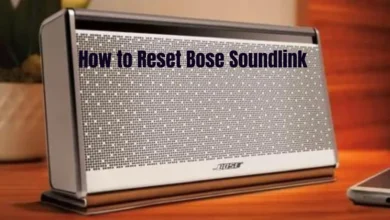How to Connect 2.4Ghz Devices to 5Ghz Network?

The fabric of wireless networking is immersive and thus everywhere, a big thanks to IoT (Internet of Things). However, understanding complexities like how to connect 2.4GHz devices to 5GHz network is a headache for most people. While there are many dual-band routers, providing both 2.4 GHz and 5 GHz frequencies, there are still some intricacies that you have to go through first. But don’t worry, we will navigate you through the differences between these two frequencies to how you can connect a 2.4 GHz device to a 5 GHz network. Let’s dive in and discover the answer to your question.
Difference Between 2.4GHz and 5GHz
Before diving into the specifics of the connectivity, it is crucial to understand the difference. The following table comprehends the disparities between these two frequency bandwidths.
| Aspects | 2.4GHz | 5GHz |
| Signal Range | Excellent range; penetrates walls well | Shorter range; signal weakens faster |
| Signal Speed | Relatively slower | Faster; ideal for streaming and gaming |
| Interference | More susceptible to interference | Less susceptible to interference |
| Penetration of Walls | Effective at penetrating walls | Weaker signal behind obstacles |
| Recommended Devices | IoT devices, smart bulbs, security cams | Computers, gaming consoles, streaming |
How to Connect 2.4GHz Devices to 5GHz Network: A Step-by-Step Guide
Now that you know the difference and are equipped with the prerequisites to proceed further, let’s jump straight to the burning question, How to connect 2.4GHz devices to 5GHz network?
But there’s a catch to it, the short and concise answer is NO! This is because there is no native and straightforward way for 2.4GHz devices to communicate with a 5GHz network. However, there’s hope if you have a dual-band network. Here’s how you can do it:
- Access your router settings: First, open a web browser and enter your router’s IP address, typically written in the router’s manual or on a sticker on the device present mostly at the back.
- Log in to the router: Use the default username and password provided on the sticker. And if you have customized the credentials, enter those.
- Find the Wi-Fi settings: Navigate yourself to the Wi-Fi settings section within your router’s interface.
- Enable the 2.4GHz band: Look for an option showing your router’s bands within the settings. Ensure that the 2.4GHz band is toggled on, if not, enable it.
Once you do this, your network will have both 2.4GHz and 5GHz bands turned on and devices of any of these frequencies will be connected to your network seamlessly.
Also Read: Best DNS Server for Gaming
Alternative Method
The above-mentioned is the go-to method for connecting 2.4GHz with a 5GHz network, however, it may not work sometimes. This sort of situation can arise for multiple reasons and fortunately, there are a few alternative methods that you can try to get what you are looking for. Here are some of the methods for you to try if things don’t work out for you using the first method.
Turning Off 5GHz Frequency On a Dual-Band Router
This method is similar to the first method that we have shared with you. The only difference here is that you will turn off the 5GHz frequency, leaving only 2.4GHz available for connectivity. This will do the trick, as there won’t be any disturbance caused by the 5GHz band because it will be turned off. Here’s how to do it.
- Log in to the router: Use the default username and password provided on the sticker. And if you have customized the credentials, enter those.
- Find the Wi-Fi settings: Navigate yourself to the Wi-Fi settings section within your router’s interface.
- Disable the 5GHz Band: Go to your router Band’s Setting from there and toggle off the 5GHz band.
Use Wi-Fi Extenders
This will be your last bet in making the connectivity of a 2.4GHz device with a 5GHz network possible. All you will have to do is to get a Wi-Fi extender that has a 2.4GHz frequency and insert it in your router. This will offer a better connectivity opportunity and will connect your device to the network easily.
Bottom Line
These are not the straightforward methods that answer your question of “How to connect 2.4Ghz devices to 5Ghz network?” However, they can do the job fine if you follow our guide step-by-step and do it properly. And if these don’t work out, then there could be something wrong with either your device or your network, and the solution to this is only replacing them. Because no troubleshooting method will be able to help you out with this.
Read More: 8 Simple Ways to Boost Your Home Internet Speed