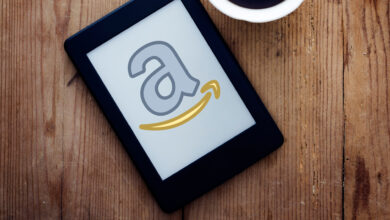Can You Unsend a Snap?

Mistakenly sent a snap to a person you didn’t want to? Eager to know if can you unsend a snap or not. Don’t worry, we got your back. We will tell you what there is to know.
Snapchat has made it easy to stay connected with your friends without having to have a lengthy conversation, instead, you can see their snaps daily, and you will know what they are up to. The same goes for yourself as well, you can share what you are doing in the form of snaps and let your friends and family know what you are doing in life. But sometimes, we mistakenly share snaps with someone that we didn’t want in the first place. Did you encounter this as well? If you did then you will be wondering how to undo it. Worry not, we will tell you how.
How to Avoid Sending Unintentional Snaps
To prevent the need for unsending Snaps, consider these tips:
- Think Before You Snap: Always ensure to take a moment to review your Snap content and the people you are sending it to before hitting send.
- Avoid Sensitive Content: Try not to share sensitive or embarrassing Snaps that you might later regret.
- Remember the Audience: Confirm your Snap is appropriate for the recipient and won’t cause any discomfort to them.
- Use the Camera Roll: Try sending Snaps directly from your camera roll, if possible, allowing you to double-check content before sending.
These steps should always be taken into consideration and once you make sure these are completed, you will no longer need to unseding any snap. And if you find yourself in an uncertain condition where you need to unsend a snap, read on as we explain what will be the best course of action.
Can You Unsend a Snap?
The simple and straightforward answer to this is, NO! The ephemeral (short and quick) nature of the Snapchat is known to everyone. Snaps have become the new generation’s stories because they are quick, easy, and have everything. However, when it comes to unsending those, there’s something you should know. For starters, there’s no official “unsend” button. Once you send it to the other person, there’s no turning back. But that doesn’t mean all is lost, if the recipient hasn’t opened your snap yet, you can delete it beforehand.
How to Unsend a Snap?
Unsending a snap is your best bet if the recipient hasn’t seen it yet. And it’s not a complex task, you can do it easily.
- Open Snapchat and go to the chat where you sent the Snap picture.
- If the Snap is still marked as “delivered,” tap and hold it.
- Choose “Delete” from the pop-up menu.
- Confirm the deletion by tapping “Okay.”
Bottom Line
Remember that the recipient will be notified of this action but won’t see the content if it’s deleted before they see it. This goes for the texts too. So, if you have unintentionally sent something that you didn’t want to, delete it ASAP! And if the recipient has already seen the texts or snaps, then there’s no turning back. Knowing if can you unsend a snap or not won’t be of any help.
Read Also: How to Delete Snapchat Account Permanently